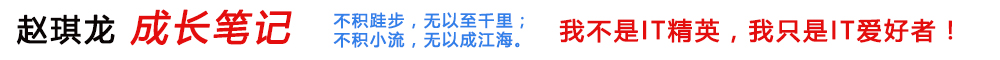阿里云服务器nginx不用宝塔配置站点流程
1. 首先一定要去阿里云平台找到对应服务器的安全配置规则,查看开放的端口,80、3306、443、22(SSH xshell登录 winscp登录等都需要)、21(ftp)
2. 目录说明
/bstdata 挂载数据盘的目录
/bstdata/ssl 证书所放地
/bstdata/rewrite 伪静态文件所放地
----thinkphphideadminphp.conf thinkphp隐藏admin.php
/home/wwwlog 查看各站点日志
/usr/local/nginx/ 下列下面主要四个文件
conf 存放配置文件
html 网页文件
logs 存放日志
sbin shell启动、停止等脚本
3. 常用
cd /usr/local/nginx/conf/vhost 各个站点的配置文件所放地
----vi /usr/local/nginx/conf/vhost/zp.yxrcfw.com.conf
cd /usr/local/nginx/sbin
4.
创建数据库
1、以管理员身份登录mysql
mysql -u root -p
2、选择mysql数据库
use mysql
3、创建用户并设定密码
create user 'testuser'@'localhost' identified by 'testpassword'
4、使操作生效
flush privileges
5、为用户创建数据库
create database testdb
6、为用户赋予操作数据库testdb的所有权限
grant all privileges on testdb.* to test@localhost identified by '1234'
或者GRANT ALL PRIVILEGES ON cattle.* TO 'mmzx'@'%' WITH GRANT OPTION;
7、使操作生效
flush privileges
8、重启mysql
service mysql restart
参考网址:https://blog.csdn.net/cyxinda/article/details/78254154
5. 配置站点 vhost
nginx默认站点 /usr/local/nginx/
方法一:我们可以直接运行/usr/local/nginx/conf/nginx.conf文件进行编辑
方法二:一般我们都建议在/usr/local/nginx/conf/vhost/域名.conf 当然要首先在
/usr/local/nginx/conf/nginx.conf 中http增加配置include vhost/*.conf;
以下实例代码只做参考
#全局区有一个工作子进程,一般设置为CPU数 * 核数
worker_processes 1; #一般设置为auto
events {
# 一般是配置nginx进程与连接的特性
# 如1个word能同时允许多少连接,一个子进程最大允许连接1024个连接
worker_connections 51200;
}
# 配置HTTP服务器配置段
http {
# 配置虚拟主机段
server {
#监听端口
listen 80;
#监听域名
server_name www.test.com;
location / {
#要访问站点的文件路径,可以是相对路径(相对于nginx的根路径),这里我写的是绝对路径
#root /var/wwwroot/site1;
root /var/wwwroot/site1/public; #直指项目实际运行目录
#默认跳转到的页面
index index.html index.htm index.php;
}
}
}
6. 配置SSL证书
a.将申请的ssl证书(域名.key和域名.pem)上传服务器,放置/bstdata/ssl 。
b./usr/local/nginx/conf/vhost/*.conf 增加server 以下实例代码只做参考
server
{
isten 443 ssl http2;
#listen [::]:443 ssl http2;
server_name zp.rj863.com n;
index index.html index.htm index.php default.html default.htm default.php;
root /bstdata/wwwroot/zpyxrcfwcom/public;
ssl_certificate /bstdata/ssl/域名.pem;
ssl_certificate_key /bstdata/ssl/域名.key;
ssl_session_timeout 5m;
ssl_protocols TLSv1 TLSv1.1 TLSv1.2 TLSv1.3;
ssl_prefer_server_ciphers on;
ssl_ciphers "TLS13-AES-256-GCM-SHA384:TLS13-CHACHA20-POLY1305-SHA256:TLS13-AES-128-GCM-SHA256:TLS13-AES-128-CCM-8-SHA256:TLS13-AES-128-CCM-SHA256:EECDH+CHACHA20:EECDH+CHACHA20-draft:EECDH+AES128:RSA+AES128:EECDH+AES256:RSA+AES256:EECDH+3DES:RSA+3DES:!MD5";
ssl_session_cache builtin:1000 shared:SSL:10m;
# openssl dhparam -out /usr/local/nginx/conf/ssl/dhparam.pem 2048
ssl_dhparam /usr/local/nginx/conf/ssl/dhparam.pem;
include /bstdata/rewrite/thinkphphideadminphp.conf;
#error_page 404 /404.html;
# Deny access to PHP files in specific directory
#location ~ /(wp-content|uploads|wp-includes|images)/.*\.php$ { deny all; }
include enable-php-pathinfo.conf;
}
7. 查看端口 添加端口
可以使用iptables -L -n 或者 iptables-save 或者 netstat -anp
或者firewall-cmd --zone=public --list-ports查看端口
8. 修改目录权限
使用命令chmod
9. 修改目录所属用户及用户组
使用命令chown
有好的文章希望朋友们帮助分享推广,猛戳这里河洛伊哥